Support
Customer Support System
Customer Support System
For immediate assistance, please register any changes, modifications, additional development,
and various inquiries of the solution in the customer support system.
To access to the customer support system, please visit our main page or go to http://cs.computermate.co.kr.
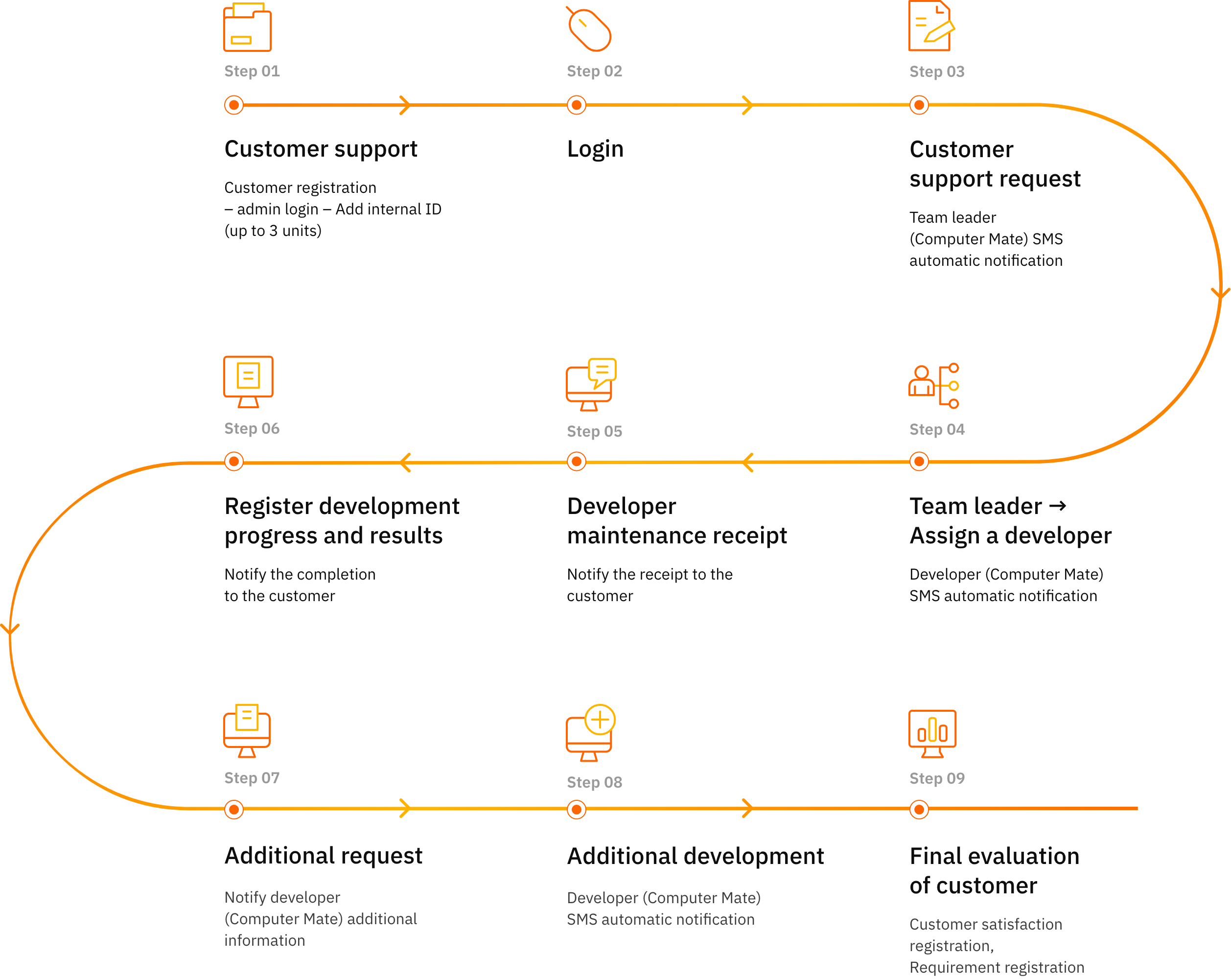
-
 Step 01
Step 01
Customer support
Customer registration – admin login – Add internal ID (up to 3 units) -
 Step 02
Step 02
Login
-
 Step 03
Step 03
Customer support request
Team leader (Computer Mate) SMS automatic notification -
 Step 04
Step 04
Team leader → Assign a developer
Developer (Computer Mate) SMS automatic notification -
 Step 05
Step 05
Developer maintenance receipt
Notify the receipt to the customer -
 Step 06
Step 06
Register development progress and results
Notify the completion to the customer -
 Step 07
Step 07
Additional request
Notify developer (Computer Mate) additional information -
 Step 08
Step 08
Additional development
Developer (Computer Mate) SMS automatic notification -
 Step 09
Step 09
Final evaluation of customer
Customer satisfaction registration,
Requirement registration

